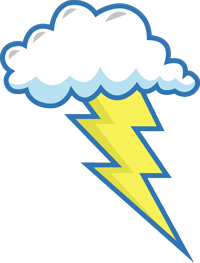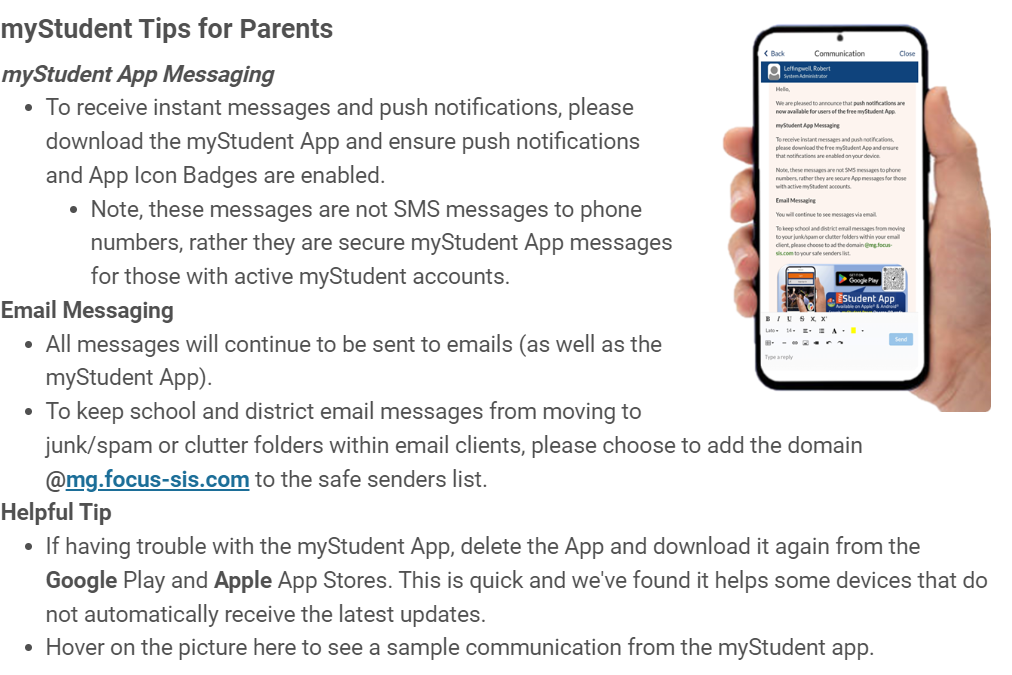myStudent Tips for Parents
myStudent App Messaging
- To receive instant messages and push notifications, please download the myStudent App and ensure push notifications and App Icon Badges are enabled.
- Note, these messages are not SMS messages to phone numbers, rather they are secure myStudent App messages for those with active myStudent accounts.
Email Messaging
- All messages will continue to be sent to emails (as well as the myStudent App).
- To keep school and district email messages from moving to junk/spam or clutter folders within email clients, please choose to add the domain @mg.focus-sis.com to the safe senders list.
Helpful Tip
- If having trouble with the myStudent App, delete the App and download it again from the Google Play and Apple App Stores. This is quick and we’ve found it helps some devices that do not automatically receive the latest updates.
- Hover on the picture here to see a sample communication from the myStudent app.