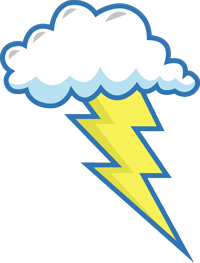MyStudent Access Reminder:
Please be sure to sign up online to create a parent
account, see below on directions This school year
progress reports & report cards will be available
online in the myStudent portal. What this means
for families is that paper progress reports &
report cards will not be sent home; they only will
be accessible in the parent and student portals of
myStudent.
To create a parent account, go to the district
website, www.pascoschools.org, and click on the
Parents link at the top. Then click on the Parent
Access
to myStudent link below the video.
Mrs. Miller our Parent Involvement Coordinator
can help parents who need assistance setting up
an account. If you have questions about creating
your account, please contact her at 727-774-3098